I, like many other, have tried to match their Hyatt Gold Passport status to their MGM Resorts MLife account using the Hyatt web site link.
My first attempt showed that I had been matched to Platinum in MLife, which is likely to be useful as I am planning a week in Vegas next year.
However, as soon as I log out, and back in, the status reverts to Sapphire, their lowest (entry) level.
An email to MLife generated this reply:
Thank you for contactingMGM Resorts International. In order to process your request for your Hyatt tier, please go to Hyatt: Hyatt.com/M life and choose the link that says “Opt-in” to manually upgrade your tier. You must follow all the steps to successfully match your tier.
You may also sign onto your M life account. Select preferred partners Hyatt, where you can select “opt-in”.
We appreciate your participation in the M life and look forward to your welcoming you to our MGM Resorts.
Apart from the problem with the way they have put in the spaces in the link, they have missed the point – I had already tried the this route and it doesn’t work.
So, I have followed the process again….
1. Initial Status:
2. Go to Hyatt and match status:
So, again this process seems to be failing me. Any others?


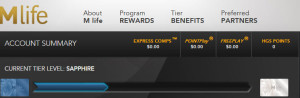
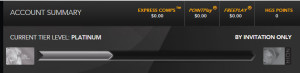
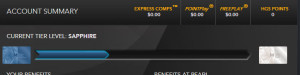
The sign up process was far from smooth, despite me already having an M-Life account that had been used. I ended up in a never ending loop of refreshing pages with no confirmation that the match had been processed. However once I’d added the M-Life account to Awardwallet it showed that I had been upgraded.
Being Noir prior to the the collaboration between M-life and Hyatt, I feel that this partnership completely devalues those of us who had to earn m-life status the difficult way. Noir is $1,000,000 wagered and Platinum is $100,00 wagered. Granted that’s not much in gambling terms, to have mattress runners and business travelers get the same benefits as I have “worked” for and not have it reciprocal stinks.
@Points Unicorn – goodness – fully understand that. Although selected bloggers were given Noir status. I wasn’t one of them!
I have experienced the same problem as yourself 🙁
@Vivek – It’s unusual for Hyatt to over-promise and under-deliver in this way, but interesting that several others are having the exact same issue.
You have to to do the opt-in and status match using Google Chrome. I just tried it using Firefox and had the same issues you had. However I saw on another blog that if you use Google Chrome it will work…which it did. When I log out and log back in…I have the upgraded status on my Mlife account. Try it
@scott – I am afraid neither Chrome nor IE worked for me. I have tried them all….!
Hi Blighty,
I checked and saw that my M-life miles account had reverted back to Sapphire as well from when I had performed my match. Using Chrome, I logged out of M-life, logged into Hyatt, went to the match screen link, and then logged into M-life. M-life then showed platinum again. I logged out of M-life and logged back in and it reverted back to Sapphire.
I then kept a tab logged in to M-life, and logged back in to Hyatt GP (so I was logged in to both programs). I then clicked the link to match on the Hyatt site, which brought me to the M-life site. The M-life site then asked me to log-in even though I was already logged in – so I logged in ‘again’ and my M-life status was then updated to platinum.
I have since logged into M-life several times and the platinum has stuck this time. It appears that using Chrome you need to be logged in to both accounts and then click the Hyatt match link. Re-log-in to M-life there and hope it works for you!