If you go to the BA website home page and look for the normal ‘Log In’ option on the top right you will receive this message:
However, there is a neat workaround which does give you full access to your account information, previous bookings, vouchers etc.
Return to the website homepage and start a mock booking – anything will do. Here is a random one I used:
When the system returns flights, look in the top right corner, and now the Log In option is available:
Click on it and the Log In dialogue box opens. You may need to re-enter your username and password:
One this is processed by the system you will be logged in and can click on your name to get to your normal BA Executive Club home page:
And then you receive your normal welcome:
And all the old functionality should be there!
On the iOS app, you appear to be able to enjoy some of the new features but not all, but you can at least access your old and current bookings list, change seats, check-in etc.
How long before you get to log in from the homepage, no one knows, but for now I’m using this process even if it’s a few more steps.


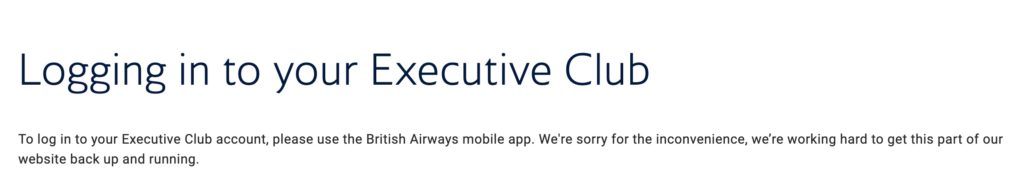
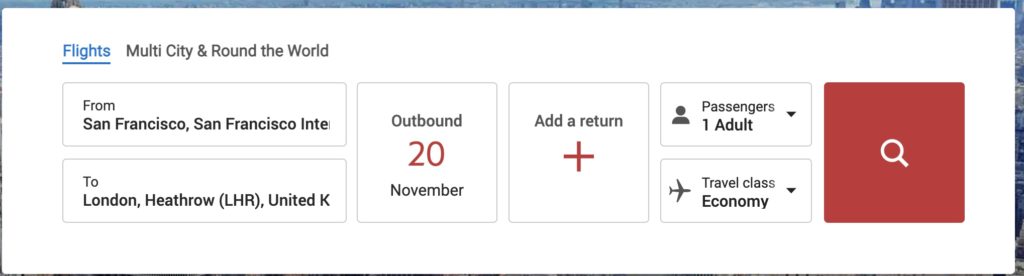
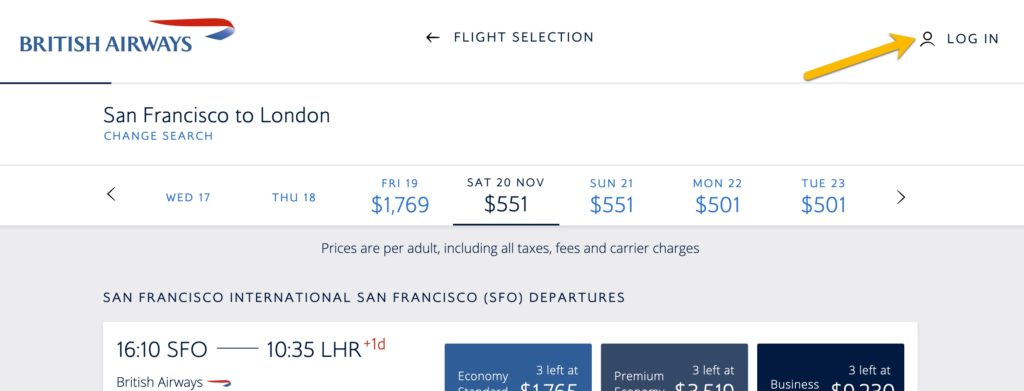
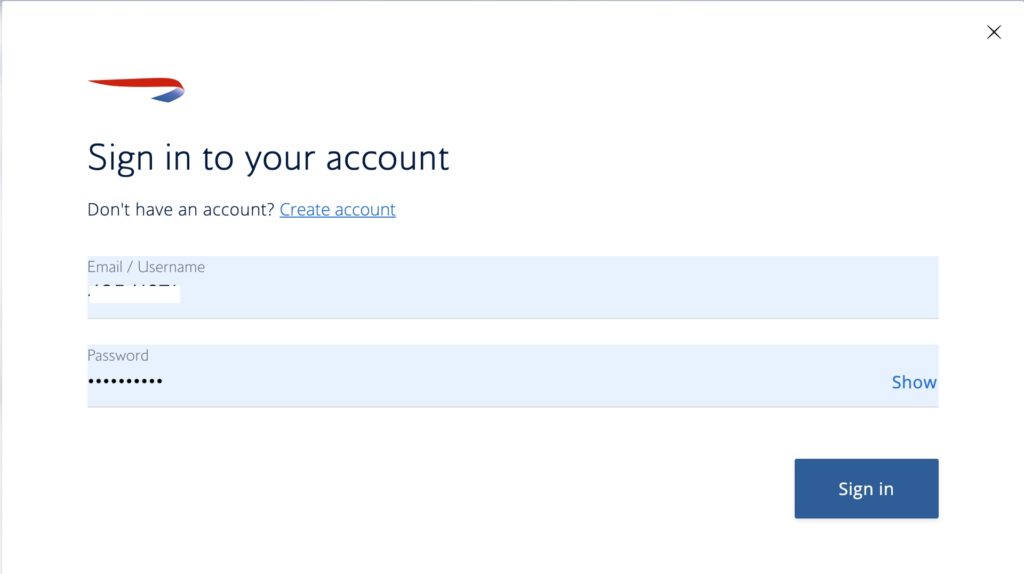


Yep you can access your account via this route but unfortunately still can’t make an Avios rewards booking 🙁