For the longest time, United’s web site – the conversion from Continental, wouldn’t allow non-US based frequent flyers to search for upgrades. However, the new beta site does allow this. Of course, this being United it’s not as easy as it should be, but hey it’s a start.
Let’s show you what I mean:
You can now select the type of upgrade you wish to apply. In my case the drop down has an option of Mileage Upgrade, Global or Regional Upgrades. Of course Regional don’t apply on the routing I wanted (LHR-EWR, for January) but we cannot have everything.
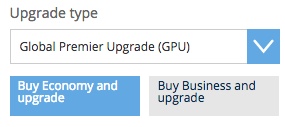
You can select the correct billing address in the form, without it removing the upgrade options like it used to do:
A quick search:
yields a list of flight options with little green up arrows to show where your upgrade is available!
The differential pricing is shown – £469 for the segment with the upgrade (W-class fare), against £250 for the cheapest Coach ticket and £1,153 for true Business Class.
The Yellow up arrow shows that the upgrade there would be waitlisted.
You then go on to select the return, and can mix and match the other fares with the upgrade.
Not how the cheapest fare will earn you a tiny number of miles (170 miles on a flight of 3,466 miles)!
You then select the upgrade and the final pricing information is displayed.
Notice, this being United that the two one way fares shown don’t add up to the final price – but I suppose not everything is possible.
Of course, there is a trick, if you want to change your dates.
Don’t just edit the dates in the boxes above, as you lose the request for an upgrade. Use Advanced Search and start again, from the beginning, as shown at the top of this thread for your next search.
Flawed, I accept, but it’s a start.


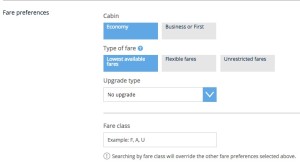


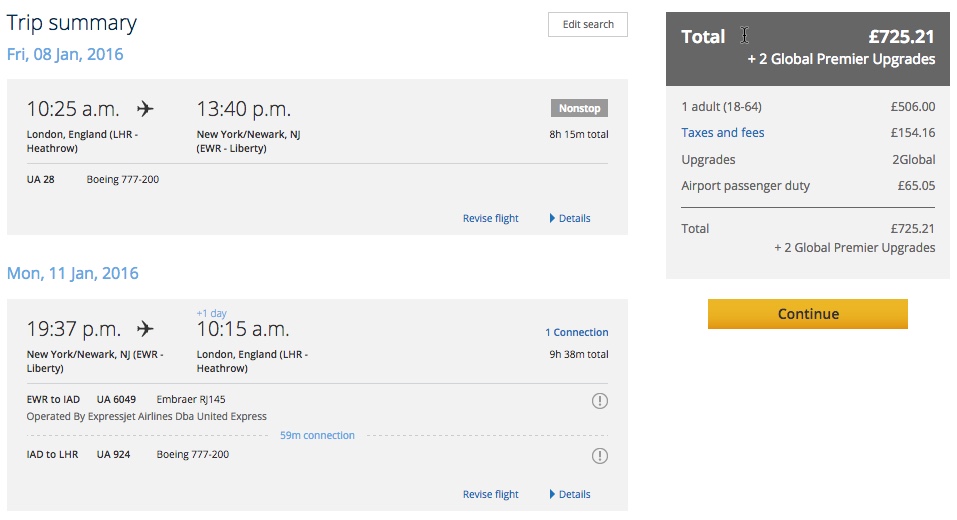
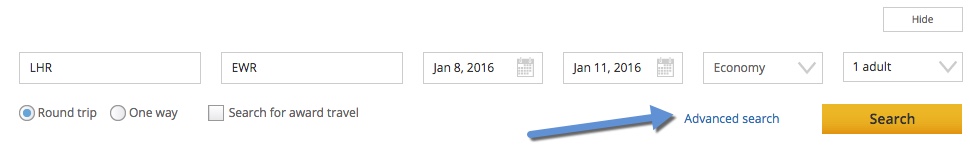
Recent Comments