Some months ago BA tested an iPad app with it’s frequent flyers, and although it was buggie, it looked pretty smart. A real feeling that BA were trying to use the features that an iPad has over the iPhone. Don’t get me wrong the iPhone app does what it says on the tin, and is good for check-in, boarding passes and alike. Looking at statements is hard, for example. BA seem to have solved that here. In particular, the list of forthcoming flights is information rich. (I mention this, but don’t post an example as it would give away my journeys for the next few months.)
Your username and password are the same as you use to log in to your BA Executive Club account.
The screen above is the standard welcome screen, colour coded to your Executive Club status. The bottom left tells you when a given screen was last refreshed. You can set parameters to search for flights and it remembers your last searches. Searching for the lowest fare gives a display which is similar to that you see on the web site, and allows you to drill down with just a click on the month that you wish to travel.
You can check flight times and status and track flights your or your friends are using:
The Executive Club section – under My account shows, in clear detail information about your Executive Club account. This is the introduction screen:
It shows your status, Avios balance and Tier Points as well as your recent transactions. The tabs allow you to drill down your transaction list to see where you have earned Avios for Flights, hotels, Cards and Miscellaneous. You can also seen any redemptions you have made.
For example:
The flight listing shows information about all your upcoming flights shown as a long list and you can click to find flight numbers, seats reserved and even pick a new seat. This feature, however, transfers you to the BA web site where you have to process your changes in the normal way. I had hoped that there would be a more visually pleasing way of doing this, but perhaps that is to come.
If you have an iPad and use BA, I would recommend downloading the app, you won’t regret it.


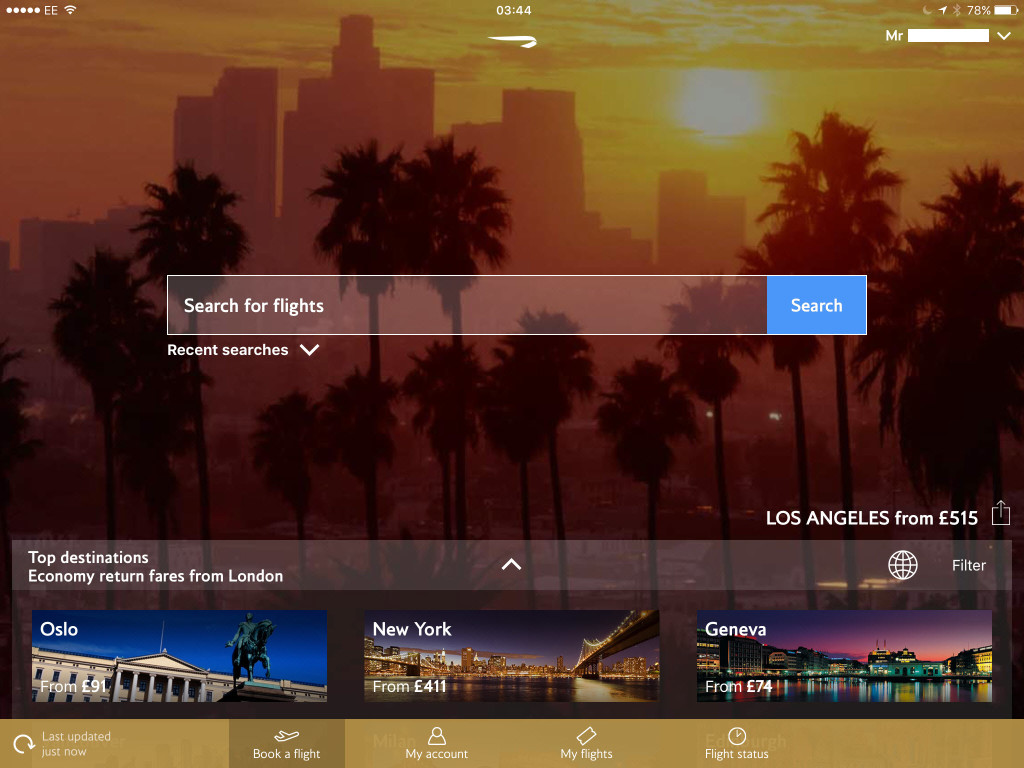
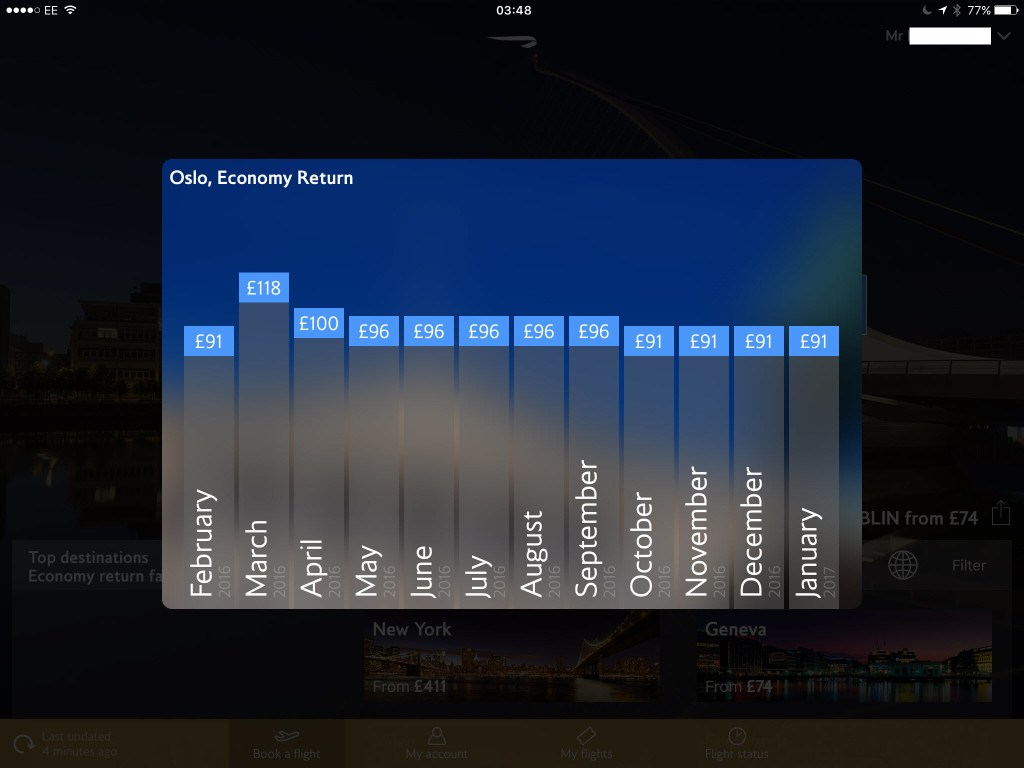
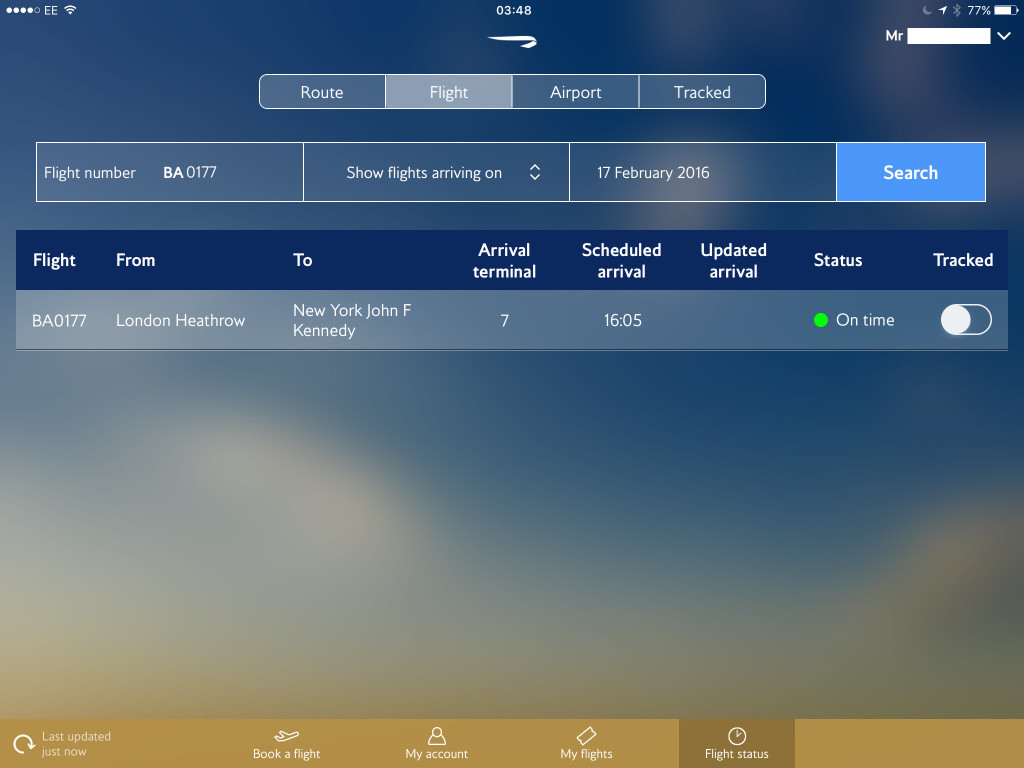
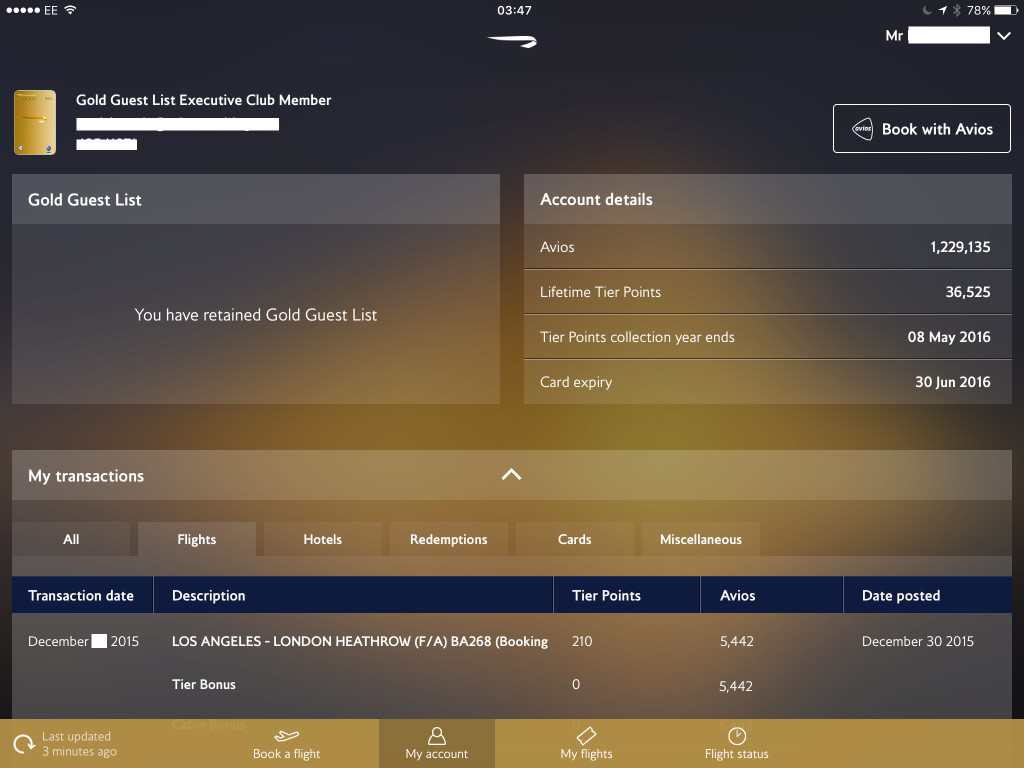
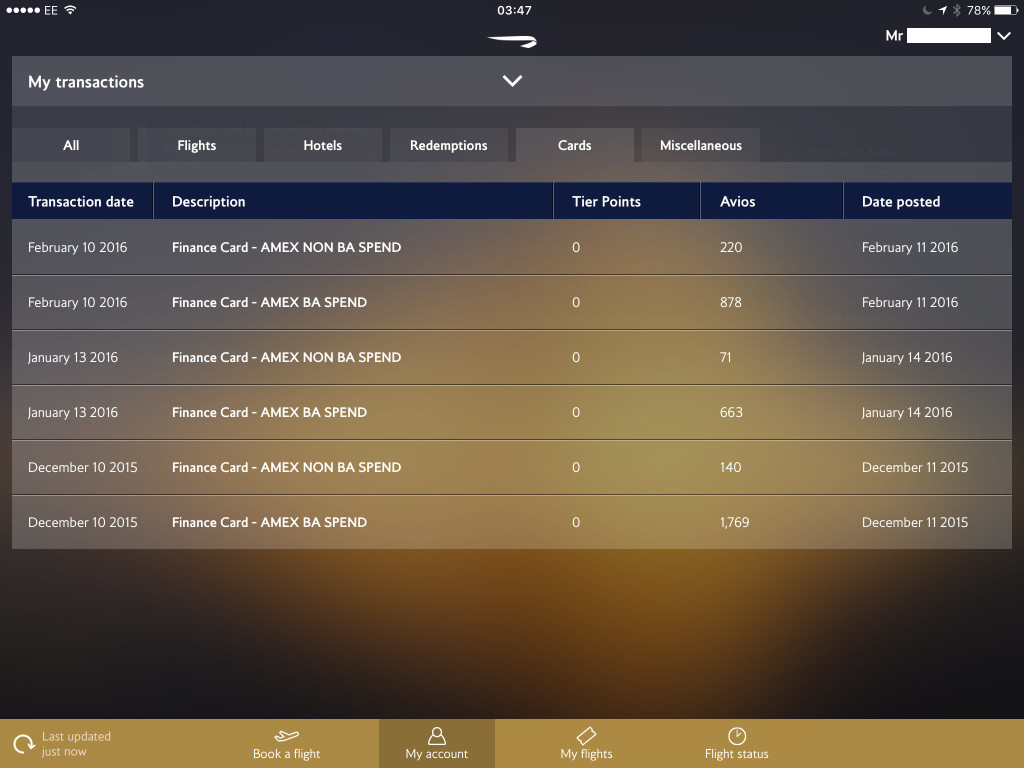
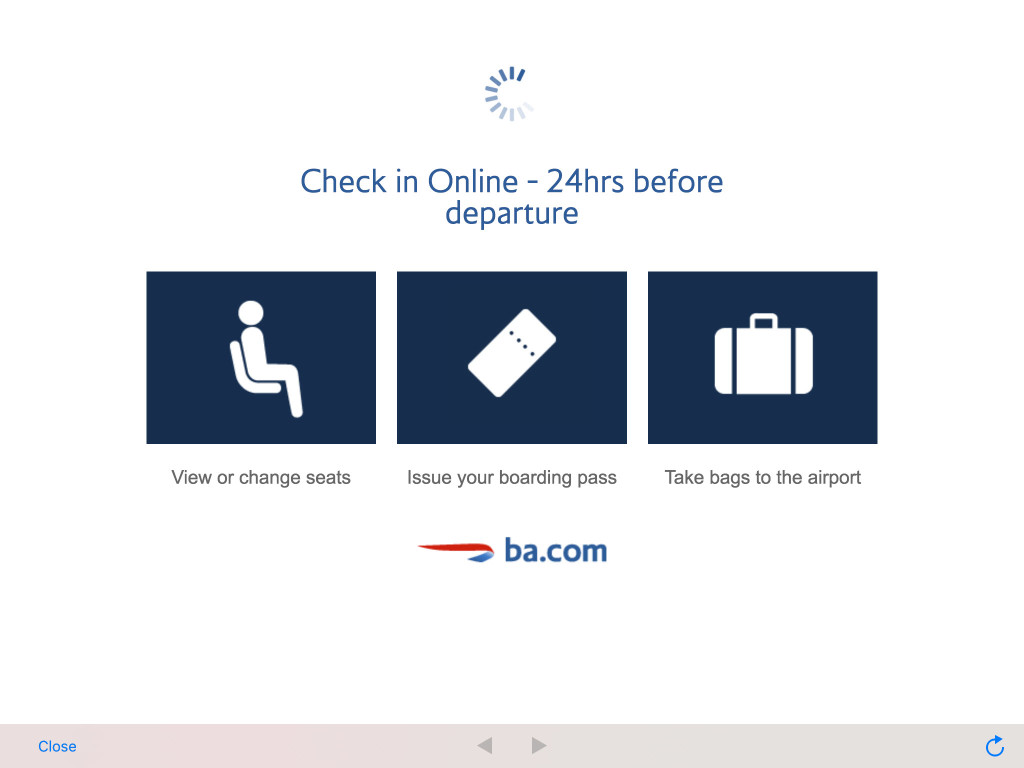
You have how many Avios?!
What’s your secret?!?
It’s interesting that BA has chosen to use the American date format (MMM DD YYYY) for the iPad app.
The BA iPhone app uses the normal date format (DD MMM YYYY).
@Matt – I have been collecting for years!
Our customers are always on the move and are often pressed for time, so designing an app for iPad users made perfect sense. SAS is extending its hand baggage-only fares to UK routes – but do you just take carry-on luggage on short-haul flights?