I recently used Hilton’s app to check-in to a few stays that I had with them. The check-in option seems to come alive around 36 hours before your stay and gives access to a number of cool(-ish) features:
USING THE APP
By clicking on the Check-In button you are offered a list of rooms, arranged by floor:
At some properties (The Hilton JFK but not at the Garden Inn), you can look at the floor layout:
The green buttons show available rooms and adjacent issues, like the lifts.
Once you select a room you can see a more detailed description.
Once you select the room you are asked to confirm the credit card that you want to use and then told that they will try to upgrade you if you have an appropriate elite level and then check-in is done.
AT THE PROPERTY
In each case I received no upgrade and received the room I had selected at Check-in. At the Hilton JFK no room was offered above the 10th floor – the 11th and 12th floors here are the Executive Floors to which I should have received an upgrade as a Diamond HHonors member. They simply didn’t appear in the app.
In future I wouldn’t bother with the check-in on the app if you hoped for an upgrade as it seems to give no advantage, but if a quiet night is valuable then the app does allow selection of rooms away from most guests.


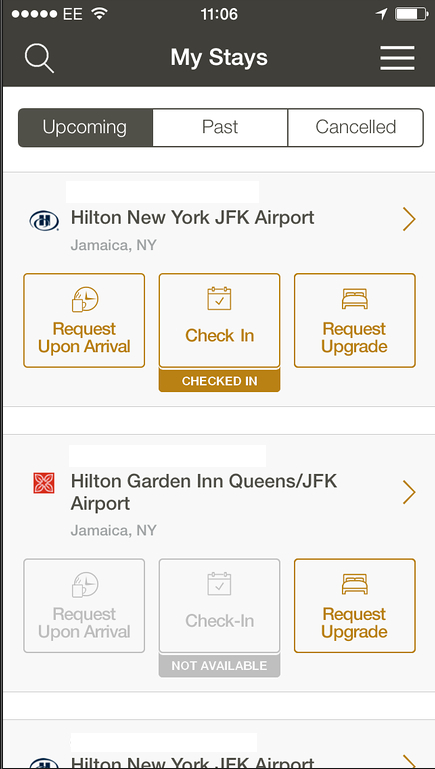



That’s pretty much what I feared would be the case with OLCI for hotel rooms, no upgrade for elite members. I really can’t see the benefit in doing it when you’re still going to have to go to the front desk for your card anyway. I know they’re working on systems to let you into your room with your phone but that’s still not much good if you don’t get your upgrade!